Post Delivery
After writing an article on Quail, you can deliver it to your readers. Quail provides multiple delivery channels, including Email, Telegram, Discord, Line, Twitter, and RSS.
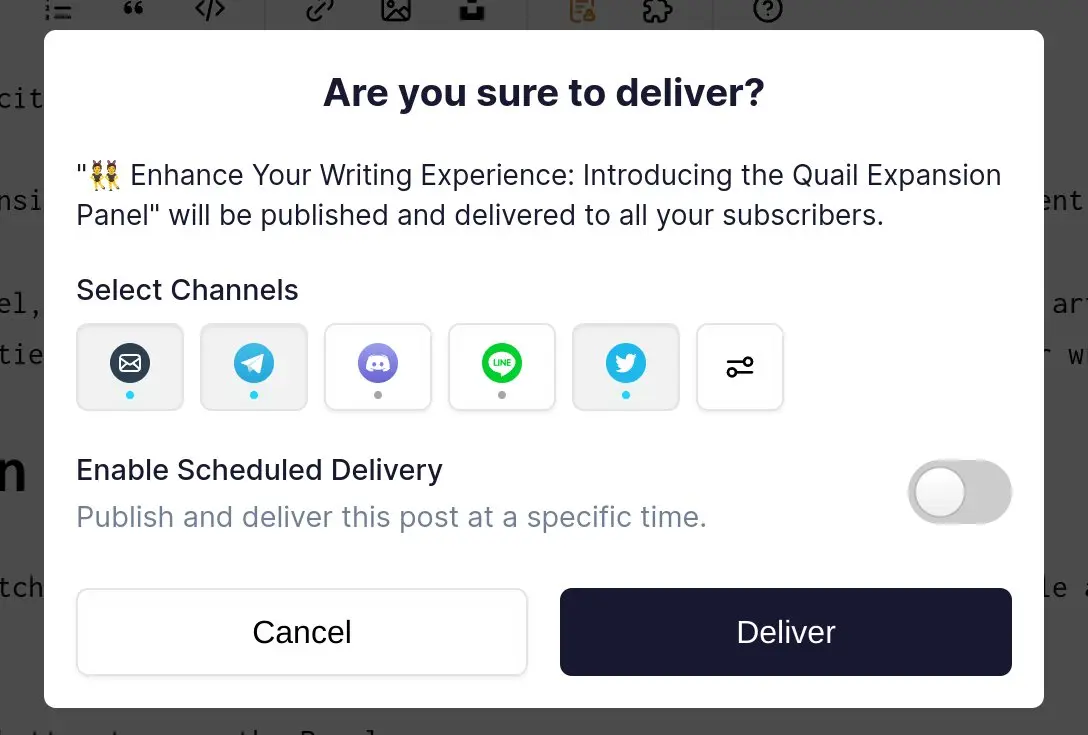
Delivery Channel Settings
Please refer to the document Channel Settings.
Deliver an Article
On the article editing page, click the "Deliver" button in the menu to display the delivery dialog. Click the "Deliver" button to deliver the article to your readers.
Deliver by Channel
In the dialog, authors can choose the delivery channel. By default, the article will be delivered to all channels. If you only want to deliver to a specific channel, you can deselect other channels.
For channels that are not yet supported, you can also click the configuration button to configure the channel.
Scheduled Delivery
In the delivery dialog, you can set scheduled delivery. Click the "Scheduled Delivery" button, then select the delivery time to set scheduled delivery.
When the time arrives, the article will be automatically delivered to your readers.
Delivery History
In "Delivery History", you can view the delivery history of articles.